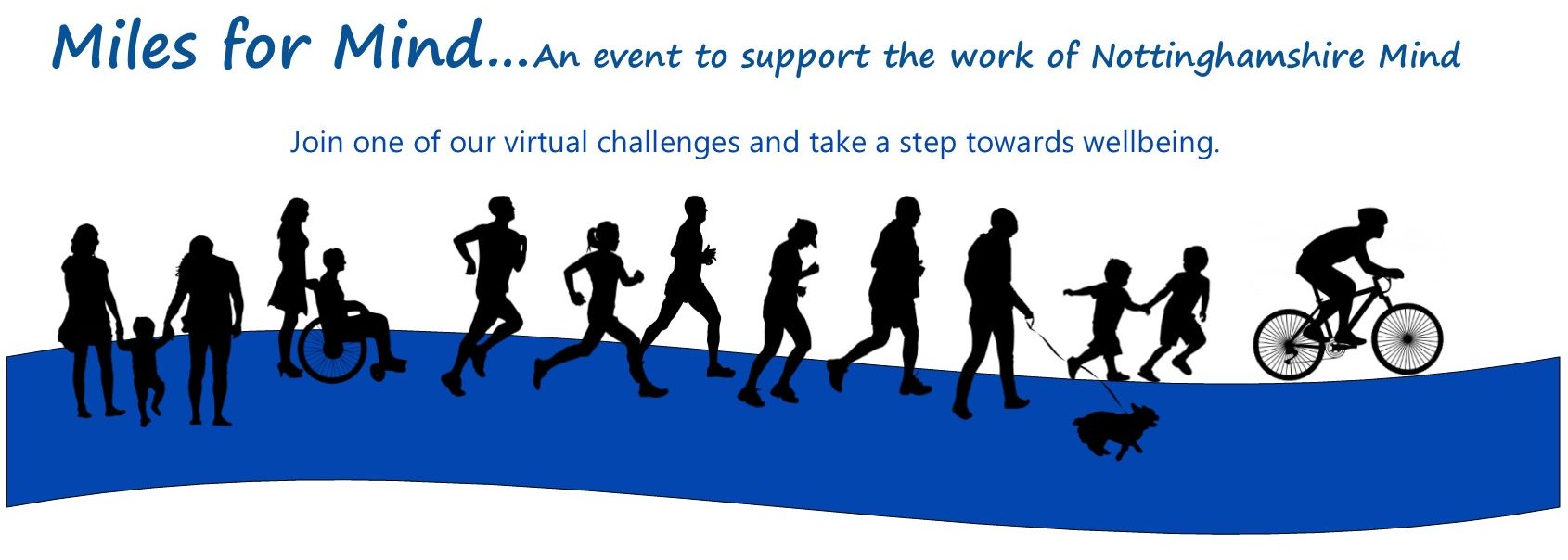Eventbrite Registration
This year we have made registration even easier by setting up the challenge on Eventbrite, simply click the link below to load our registration page, then click the green ‘Registration’ button. All you need do then is follow the instructions by choosing your distance and entering your details. If you have any questions, please email us at MilesforMind@Outlook.com
Miles for Mind – Virtual Challenge Register Here
Fancy going the extra mile?
You have already given so much to the Mile for Mind charity event by simply paying your event registration fee and we can’t thank you enough. However, there is one other way that you can both support the challenge and that is by sharing it with whomever you can. We want to encourage both exercise but almost more importantly we would like to help promote social relations, as evidence suggests that these too can improve our feelings of wellbeing. So, invite your friends, family and even your colleagues to take part. Why not share the challenge on your social media, just don’t forget to add #MilesForMind.
This challenge does not require you to gain any sponsorship from your supporters however, if you would like too, you can go to https://wonderful.org/charity/nottinghamshiremind to create a fundraising page which links direct to Nottinghamshire Mind, alternatively please email us if you would like to request a sponsorship form collect offline donations.